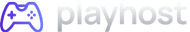Here at Nomademy, we believe that it’s important to keep learning! So we consistently do self-initiated projects and case studies that interest us.
This Domino’s project was the product of an exploration into UXID (User Experience and Interface Design) a few years back.

We used a storyboard to understand some use cases and possible grievances when using a pizza ordering service, as seen above.
We also did a presentation where we walked through the user journey and picked out unintuitive elements in the Dominos web page. Thereafter, we designed a new Dominos app that was aesthetic and user-friendly.
This blog post showcases the result of that redesigning process. Users go to Dominos for the main purpose of ordering food.

The user journey begins with the basics: setting a delivery address. If the user is registered and logged in, this step can be skipped (the location can be changed any time throughout the ordering process) or the history of locations will be shown. The user can also select the time of delivery.
Inspired by the popular layout of Grab, Shopee, and other e-commerce applications, the Order page has the option for the user to input how many people the order is for or to directly search for the food item.




There’s a banner for the latest promotion. There are also icons for the user to click on: Meals, Pizza, Side Order, or Beverage. If the user scrolls down, there are various pages with different suggestions.
There is “Recommended For You”, “Pizza Party”, and “Good For Two” but other ideas off the top of my head could be “Desserts”, “Veggie Delights” (for all vegetarian menu items), and Halal”.
When the user clicks on any of the items on the Order page, a modal or overlay will be shown where the user can customize their order and add it to the cart.
Once the item is in the cart, the user can still edit the ordered item or go back to add more items. Once again, the location can be changed on this page very easily by clicking on the arrow at the top of the Cart page. When the user is satisfied with the items in the cart, the user clicks on the “Place Order” Button to place the order.


We omitted the input of payment details in this user journey/navigational diagram but the page will be added to a future “Other Screens” section. Once the payment option has been selected and the credit card details have been added (if needed), a confirmation page will be shown.
If the user was not logged in as a Domino’s member, this page will prompt the user to register with icons that depict some benefits of being a member. If the user is not a regular customer at Domino’s, the registration can be skipped and the user can go straight to tracking the order.
Sometimes having to register or login can be a deterrence for a potential customer. With this thought in mind, I decided to place the registration/login option at the end of the user journey. This allows the user to have an easy, seamless experience to accomplish what they went on the website/app to do – and if they are satisfied and enticed by the incentives of being a member (which is clearly stated), they can proceed to register an account.